You are using an out of date browser. It may not display this or other websites correctly.
You should upgrade or use an alternative browser.
You should upgrade or use an alternative browser.
I can't figure out how to upload images
- Thread starter LenaeF
- Start date
- Status
- Not open for further replies.
Something I had typed up for such an occasion:
Guide to posting images on BeardedDragon.org forums:
Step 1: Finding a Hosting Service
You will need to decide on what image hosting service you want to use. There are many out there, but the most popular services are Photobucket, Imgur, and Imageshack.us.
Photobucket Guide: (BeardedDragon.org's Favorite) viewtopic.php?f=30&t=167225
Imgur Guide: (My Personal Favorite) SEE BELOW
Imageshack.us Guide: http://www.advrider.com/forums/showthread.php?t=344594
Step 2: Posting the Image
You will either want to create a new thread, or new post/"post reply" to this thread. The area on the screen that you type in is called your "text field". This is where you will need to add your image in order to be viewed by other members. On the hosting service you have choose to use, open your image. There will be a few options that include two sharing options that you will want to use. These will either be the 'BBCode'/Forum option, or Direct Link. We will use the Direct Link option for explaining how to post. So go ahead and highlight the address with your mouse (the Direct Link should look like: http://i.imgur.com/LRB48.jpg).
Back into your text field, you will want to select the "Img" button at the top and this will add a code into your text field with the type cursor (blinking virtal line that indicates where you are typing) in between this code. It will look like this:
With your Direct Link, paste it within the code that has been added into your text field. At this point it should look like this:
Your end result will be an image that is viewable by everyone! We look forward to seeing your Bearded Dragon!
Tutorial: Guides for Imgur Image Hosting
You can either post under a registered account or post without. Creating an account will give you the ability to keep track of your uploads, as well as create albums to share.
To start go to: Imgur.com.
First you will see:
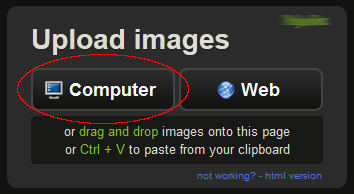
Click on "Computer".
Note: You can also Drag and Drop image(s) into the Imgur site and they will add to a queue to be uploaded.
Next you will need to locate the file on the computer:
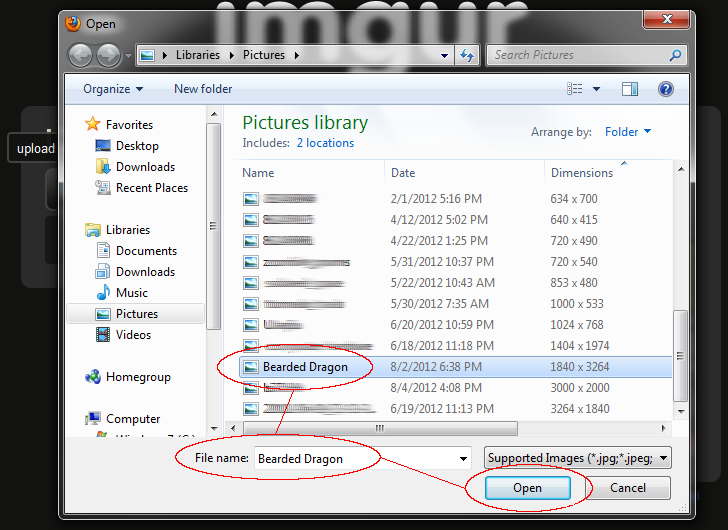
Once found select it and then hit open.
This will bring you back to the website with this:
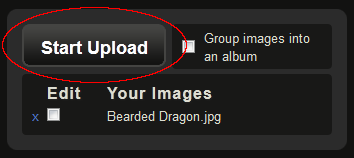
Click "Start Upload"
You will now see the upload progress bar:
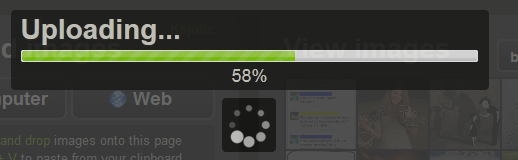
After the upload has finished it will automatically open the upload in the same window. You will see something like this:
Take notice to the "Direct Link" and "BBCode" you can use any of these to post within the forums here at BeardedDragon.org.
If you use the BBCode, just copy and paste this into the post you are creating, and you will display that image on that post.
If you use the Direct Link, you will need to click the "Img" button at the top of your post. This is the button:
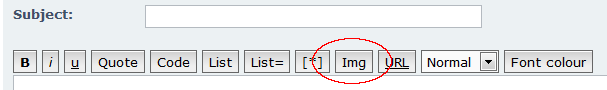
Enjoy Imgur. I find it much more user friendly over some of the bigger hosts out there.
So far there is no official Imgur app for Android or iPhone, but they have announced it for this Fall. There are unofficial apps out there, but I NEVER recommend any applications that request account information in order to use the service.
Guide to posting images on BeardedDragon.org forums:
Step 1: Finding a Hosting Service
You will need to decide on what image hosting service you want to use. There are many out there, but the most popular services are Photobucket, Imgur, and Imageshack.us.
Photobucket Guide: (BeardedDragon.org's Favorite) viewtopic.php?f=30&t=167225
Imgur Guide: (My Personal Favorite) SEE BELOW
Imageshack.us Guide: http://www.advrider.com/forums/showthread.php?t=344594
Step 2: Posting the Image
You will either want to create a new thread, or new post/"post reply" to this thread. The area on the screen that you type in is called your "text field". This is where you will need to add your image in order to be viewed by other members. On the hosting service you have choose to use, open your image. There will be a few options that include two sharing options that you will want to use. These will either be the 'BBCode'/Forum option, or Direct Link. We will use the Direct Link option for explaining how to post. So go ahead and highlight the address with your mouse (the Direct Link should look like: http://i.imgur.com/LRB48.jpg).
Back into your text field, you will want to select the "Img" button at the top and this will add a code into your text field with the type cursor (blinking virtal line that indicates where you are typing) in between this code. It will look like this:
Code:
[img][/img]
Code:
[img]http://i.imgur.com/LRB09847.jpg[/img]Tutorial: Guides for Imgur Image Hosting
You can either post under a registered account or post without. Creating an account will give you the ability to keep track of your uploads, as well as create albums to share.
To start go to: Imgur.com.
First you will see:
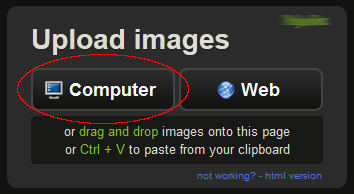
Click on "Computer".
Note: You can also Drag and Drop image(s) into the Imgur site and they will add to a queue to be uploaded.
Next you will need to locate the file on the computer:
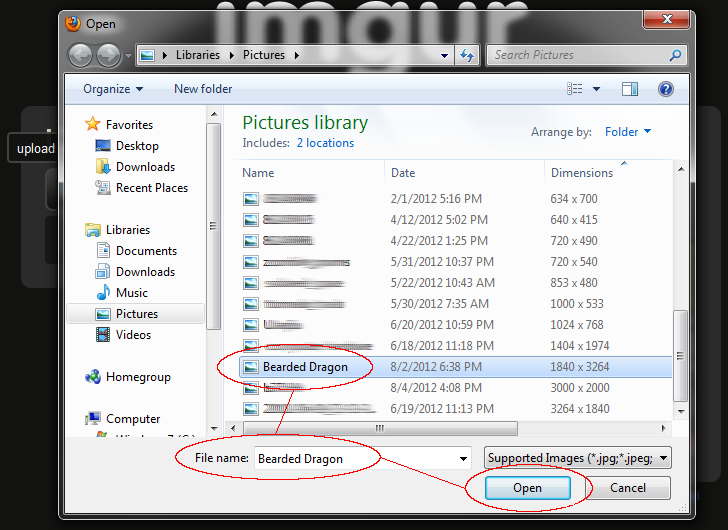
Once found select it and then hit open.
This will bring you back to the website with this:
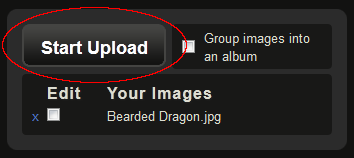
Click "Start Upload"
You will now see the upload progress bar:
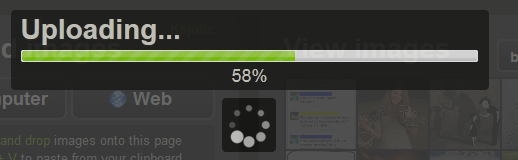
After the upload has finished it will automatically open the upload in the same window. You will see something like this:
Take notice to the "Direct Link" and "BBCode" you can use any of these to post within the forums here at BeardedDragon.org.
If you use the BBCode, just copy and paste this into the post you are creating, and you will display that image on that post.
If you use the Direct Link, you will need to click the "Img" button at the top of your post. This is the button:
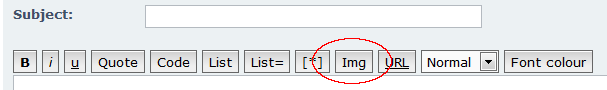
Enjoy Imgur. I find it much more user friendly over some of the bigger hosts out there.
So far there is no official Imgur app for Android or iPhone, but they have announced it for this Fall. There are unofficial apps out there, but I NEVER recommend any applications that request account information in order to use the service.
- Status
- Not open for further replies.
Similar threads
Latest resources
-
General Care Practical tips: A healthy brumating bearded dragonPractical tips to help keep your bearded dragon healthy during brumation
- Shinryu
- Updated:
-
-
Lighting Beginner Guide to Bearded Dragon LightingA basic lighting setup for any bearded dragon.
- Shinryu
- Updated:
-
Lighting Introduction to UV LightingMake a more educated purchase on your next UVB light.
- Shinryu
- Updated:
-
General Care Bearded Dragons - Care SheetAn all-in-one guide to caring for your bearded dragons.
- Shinryu
- Updated:
Latest profile posts
I just walked into my room and instead of looking at me, Swordtail's eyes darted directly to the ice cream drumstick I'm holding
